Photography Exposure
"What the Camera Sees”
When we look at something, our eyes adjust very quickly so we can see it properly. With exposure in photography, things are very similar.
There are two functions that matter here. One is the ability to adjust to the brightness of the subject and the other is adjustment to its distance from us. Adjustment to distance is dealt with in the Focus section.
Here we will address the brightness of a subject and the way a camera’s image receptor (film or digital sensor) receives the right amount of light - Exposure.
| The human eye is
supported by one of the most sophisticated “automatic exposure meters”
known to man. As we look at a subject, no matter how light or dark it
is, the iris in our eye will adjust to it very quickly. Occasionally an image is just too light or too dark for us to see it properly so we wear dark glasses or use a torchlight. Generally though, our eyes cope pretty well with the lightness of an image so we see it clearly and without any strain on our eyes. |
Most modern cameras work in a similar way. They have an automatic exposure meter which reads the amount of light entering the camera and this information is used to make an adjustment to it’s aperture - a device which is very similar to the iris in our eye.
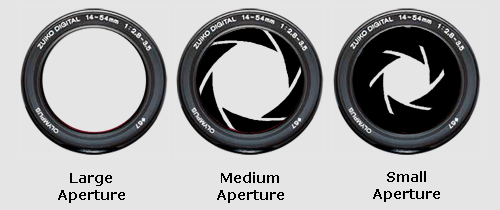
The aperture is just behind the camera’s lens and it opens to the correct size to allow just the right amount of light to pass through to the image receptor. It’s a bit like a water pipe - a large pipe would let more water through that a small pipe.
At this point, there is a key difference between our eyes and a camera. No matter how long we look at something, it stays looking the same - no lighter, no darker. If a camera receptor is continually exposed to something, it will eventually receive so much light that it will just burn out - not literally, but it will record an image as completely white.
To overcome this, the camera’s image receptor needs to receive light through the aperture for a certain length of time. Any longer is too much, any shorter is not enough.
| Using the water pipe analogy - if we are trying to fill a bath with water, we need to turn the water off once the bath is full to avoid a flood, but not earlier because it won’t be full enough! |
The camera controls this time using its shutter. Depending upon the type of camera, shutters take various forms but they all achieve the same result - control of the time for which light is received by the image receptor.
There is just one more simple factor - the sensitivity of the image receptor. In a film camera, each film has a particular sensitivity, which is the speed at which it responds to light. This is helpful because it enables us to take shots in less light if we use a faster film and brighter light if we use a slower film.
With a digital camera we can decide upon the best sensitivity of the sensor and set it for each individual photo. This is more flexible than with a film camera where we are committed to the film’s sensitivity for the whole roll of photographs.
To Summarize - The camera’s automatic exposure meter controls the camera’s aperture and shutter combined with the film or digital sensor’s speed setting, to ensure that the image receptor receives the right amount of light.
So how does this information help us to take better photographs?
A Golden Rule - For any given exposure, if we halve one of the three variables (aperture / shutter speed / image receptor sensitivity) and double another, we will still achieve the same exposure.
Why would we want to do this?
Suppose we want to photograph a racing car in motion. It may well be moving at over 150 miles per hour. If our automatic camera decides to set the aperture to f22 and the shutter speed to 1/125th of a second for a correct exposure, the car will have moved about 1/2 meter whilst the shutter is open and will be blurred in the photograph.
Unless we want this ”artistic effect” we need to set a much faster shutter speed to “stop” the car in the frame and get a sharper image. By changing the shutter speed to say 1/2000th of a second (1/125th x 1/2 x 1/2 x 1/2 x 1/2) and the aperture to f5.6 (f22 x 2 x 2 x 2 x 2) the car will have moved only 2cm whilst the shutter is open.
At the distance we would probably be from the race track, these settings would give a much sharper photograph. If we follow the car through the camera’s viewfinder and keep following it as we depress the shutter release, our image would turn out almost pin sharp and would give the background a slight blur which would help convey a sense of motion in the photograph.
This example may seem extreme but it explains the Golden Rule of photography exposure.
There are occasions when we want to use the three variables for different effects. Try experimenting by taking photographs with different settings for the same subject and look at the differences in the results. You are likely to see -
Blurred or Sharp for a moving subject.
Blurred or Sharp for foreground and background.
Too dark or too light for the actual subject in its surroundings.
Ideas on how to overcome these effects or even create them when you want them are covered in the Photography Tutor section of this website.
For some suggested further reading
click here to see reviews books which have all been read and recommended by visitors to better-photographs.com.
Most cameras have 3 options (+2 more which I'll cover in a minute). Evaluative - Covering the whole area, as seen in the viewfinder or on the screen. Centre Weighted - Just that. Covering the whole area with emphasis on the central section. Spot - Only a small area in the centre. The important thing to bear in mind is that the exposure meter measures the luminance of the area you select and then adjusts the camera settings (if you are using Aperture priority, Shutter priority or Programme) so as to produce an image with a luminance of 18% grey (fairly light). This is fine for most subjects when using Evaluative or Centre Weighted but when it comes to Spot, you might not get an exposure which is anything like what you hoped for. If the area covered by Spot metering is mainly dark, then the camera settings will adjust to lighten the whole scene to achieve 18% grey for the small metered area. Conversely, if the area covered is mainly light then the camera settings will adjust to darken the whole scene. This is where the +2 options can be useful. When spot metering, Spot+HI will retain a lighter image if the area covered is mainly light and Spot+SH (sometimes Spot+LO) will retain a darker image. Most important - Take photos of the same scene using all these methods and see the differences to decide what to use and when, to give the images you want.
|
Return from Photography Exposure to the Photography Techniques page
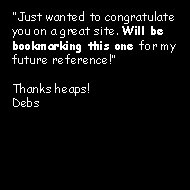 |
| Image of the Month |
 |
| Click here to download it. |
| Find It |

Custom Search
|
| All of the advice, tutorials, masterclasses and ideas on this website are available to you at no charge. Even so, its upkeep does incur costs. |
|
| If you feel that the site has helped you then any contribution you make, however small, would go towards its ongoing maintenance and development. Thanks for your help. |
| Book of the Month |
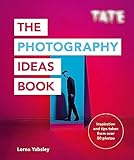 |
| Click here to read the review. |

New! Comments
Have your say about what you just read! Leave me a comment in the box below.