 |
Images in Email
"How to
make them a suitable size."
Question from John about images in email -
My photos are all 2-3MB which makes them slow to email and eats up
storage space.
How do I reduce them to some KB's - do I do it on the computer, or by
changing a camera setting ? Will it reduce the quality ?
My camera is a Panasonic Lumix DMC-FS3.
Thanks
John
Answer - Hello John,
There are a number of ways to tackle the size of images in email -
- Some email apps give you the option of reducing the
image size when you attach it to your email so that it transmits more
quickly when
you send it - this might appear as large, medium or small.
- If you choose to reduce the size on the computer then
here are some details
on how to do it. When adopting this method, remember to save the new
image with a different name so as not to overwrite the original.
- Image size can also be set in many cameras, including
the Panasonic Lumix DMC-FS3. Information on this can be found in the
camera's user guide (Page 59 for the Lumix DMC-FS3). This
method will enable you to produce smaller images and fit more of them
onto your memory card but their quality will be reduced.
Best wishes,
John
Feedback
from John
- Many thanks John for this - very helpful and I'll get started right
now!!
John
|
|
SPECIAL
REQUEST - When contacting Better Photographs, please
ensure that you supply your correct email address and that you follow
the guidelines about whitelisting which appear with all our contact
forms.
If
you do not, our reply may not reach you so you may think we haven't
replied and your time will have been wasted.
|
|
|
|
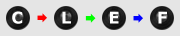
All of the advice, tutorials, masterclasses and ideas on this website are available to you at no charge. Even so, its upkeep does incur costs.
|
|
|
If you feel that
the site has helped you then any contribution you make, however small,
would go towards its ongoing maintenance and development.
Thanks for your help. |
|
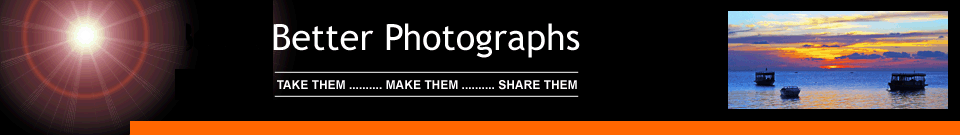

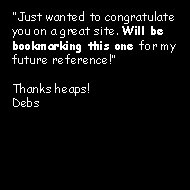


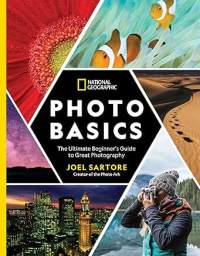


New! Comments
Have your say about what you just read! Leave me a comment in the box below.