 |
Long Exposures
"Creating Surreal
Effects"
Tips
& Tricks to Achieve Professional Results
by Ricardo
Da Cunha
I love the
effect of long exposures. This image was
captured at one of my favourite regions of Australia; tropical North
Queensland and more specifically the Daintree rainforest. This image
titled ‘Where the Daintree Rainforest meets the Coral Sea’ was captured
at sunrise over approximately a 4 minute exposure.
Such a prolonged exposure creates surreal effects on anything that
moves within the frame; something that can’t be seen with the naked
eye. In this image you’ll notice that the moving clouds have been
recorded as streaks in the sky and the moving ocean has been recorded
as a still motionless surface. So how do you achieve such an effect?
Read on to find out how:
In order to achieve prolonged exposures of 30 seconds plus you’ll either need to be shooting in very dark
ambient light conditions or employ the aid of a Neutral Density (ND)
filter. Applying an ND filter is essentially like putting on some
sunglasses; both cut-out the brightness of the light.
When you really
wish
to achieve a slow exposure then obviously you’ll need to cut-out a lot
of light accordingly and this is where the legendary 10 stop ND filter
comes in! 10 stops essentially means that it reduces the ambient light
by a massive 10 times! I thoroughly recommend purchasing a 10 stop ND
filter as you can produce some really interesting effects with it that
no other filter can replicate.
When using a 10 stop ND filter there some important tips to follow that
I have listed below:
- Unless your
camera is equipped with Live View, you will need to ensure that you
have set-up your composition and focus prior to applying the ND filter
as you will not be able to see anything via the View Finder!
- Because
exposure times will generally be greater than 30 seconds, your camera
will need to be set to the Bulb mode if it is equipped with it. Auto,
Semi-Auto and Manual exposure modes cannot calculate an exposure
greater than 30 seconds on most DSLR cameras.
- Given that
your camera will not be able to automatically calculate an exposure
time, the challenge then becomes to calculate the correct exposure time
manually… Luckily however there is a great App for your Smart Phone
called NDCalc. If you’re using an Apple iPhone then simply type in
‘NDCalc’ in the App Store.long exposures
If you don't have an iPhone then here's a table to help you with
calculating the correct exposure. Long exposures can be a bit hit and
miss so you may need to vary these times to suit the subject.
Normal
Shutter
Speed |
With
Filter |
1,000th
500th
250th
125th
60th
30th
15th
8th
¼ second
½ second
1 second
2 seconds
|
1 second
2 seconds
4 seconds
8 seconds
15 seconds
30 seconds
1 minute
2 minutes
4 minutes
8 minutes
16 minutes
32 minutes
|
|
|
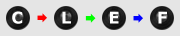
All of the advice, tutorials, masterclasses and ideas on this website are available to you at no charge. Even so, its upkeep does incur costs.
|
|
|
If you feel that
the site has helped you then any contribution you make, however small,
would go towards its ongoing maintenance and development.
Thanks for your help. |
|
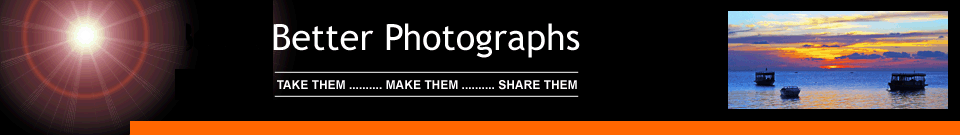

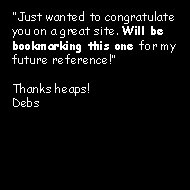


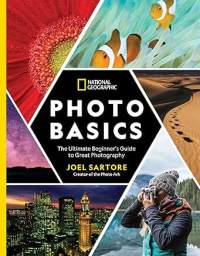


New! Comments
Have your say about what you just read! Leave me a comment in the box below.