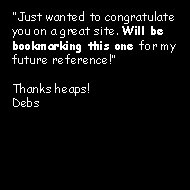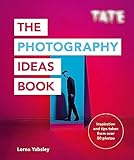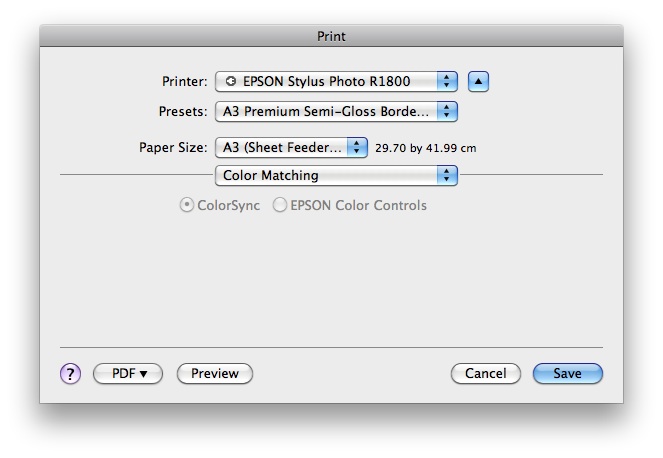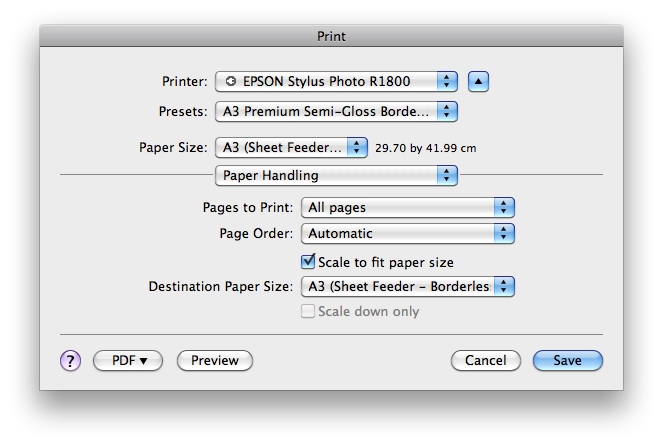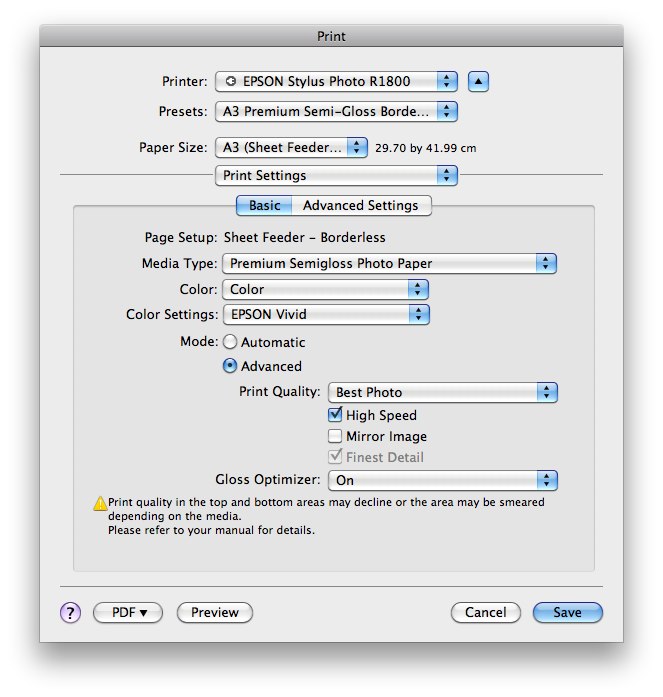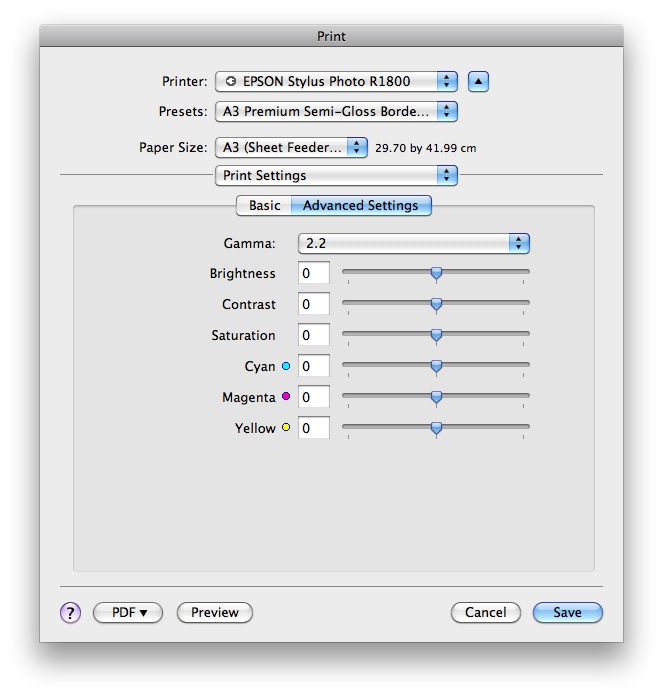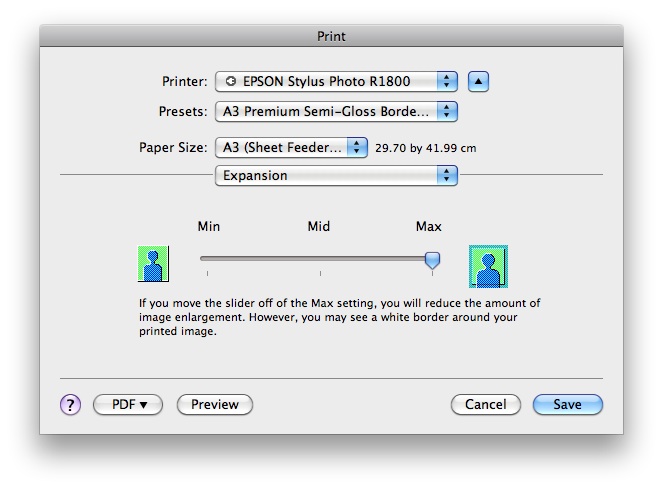First the Good News - I have a new iMac (although I'm new to Mac).
Having seen the quality of the screen on a friend's new iMac, I knew I had to have one - one day. The question was - could I justify the cost?
Then the crunch came -
Photoshop CS5 is a quantum leap forward for many of the functions I need (extracting fine details, HDR imaging, content-aware filling ... ). Would it run on my 4 year old PC? No chance. Even CS3 often brought it to its knees.
So, an
iMac 27 quad-core it had to be. Fabulous piece of kit. If you haven't seen one yet, you're depriving yourself. A serious photographer's "must have" in my (now enlightened) view. OK, so it is taking a bit of getting used to - as I stumble along discovering how to do the things that are second nature on the PC - but it's fairly intuitive and well worth the learning curve ... and it runs at the speed of light by comparison.
Now the "Not so Good" News - Printing
I hooked up my Epson R1800 via a
USB Switch to the iMac. Downloaded the latest
OS X 10.6 Printer Driver from the Epson website, installed it then tried printing an image I had already printed from the PC -
Luminosity - Exactly the same.
new to mac
Contrast - Likewise.
new to mac
Colours - I prefer my grass to be green - NOT YELLOW.new to mac
I should say at this stage that I had previously colour calibrated the PC Acer screen (using Adobe Gamma) and the iMac (using its calibrator under Displays in System Preferences). The appearance of images on both screens is identical. Why don't I use one of the calibrator systems on the market? I've tried them. They don't do it for me. My own eye is cheaper and I have achieved colour consistency from subject through camera to screen then to printer for years. My advice - learn to do the same (and put the saving towards an iMac and CS5).
Having tried to find out why, by experimenting with every variable I could find, I gave up and called Epson.
I should have done this hours earlier of course, but I always wanted to be an anorak and I thought this was my big chance!!
I got through to a very helpful and knowledgeable chap who explained that the way a Mac installs printer drivers is incompatible with some printers - Epson's included.
To cut a very long story as short as possible - he talked me through the process of deleting the printer and the print drivers that the iMac had installed then re-installing the lot from the supplied OS X 10.6 installation DVD and the downloaded Epson R1800 driver.
PROBLEM SOLVED
My prints now look the same from both the PC and the iMac. They didn't immediately as I hadn't picked up on all the differences between the PC/CS3 and iMac/CS5 settings interface (another learning curve).
The settings I use for an A3 Semi-Gloss? ....