SHADOWS SURROUND US every day
and play an important part in helping
to
describe the shape and texture of the objects that we see. They show us
which
surfaces are rough and which are smooth and give us the opportunity to
depict
our subjects twice in the same photograph, once in their natural state
and, for
a second time, silhouetted as a shadow.
Understandably,
shadows are
often thought of as things of darkness, they are after all caused by an
object
interrupting light, preventing it from hitting a surface. The types of
shadows
that we see are governed by the nature of the light source, or sources,
creating them. A single point source, such as the sun, will produce a
clearly
defined shadow with a sharp edge; a diffused light source, such as an
overcast
sky will give weak soft shadows; and multiple light sources, such as
those on a
theatre stage will give objects more than one shadow.
Shape
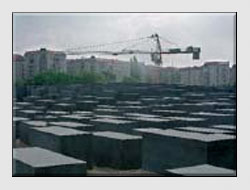
Shadows
help to describe the shapes of objects. In
the uniformly grey picture of the Holocaust Memorial in Berlin,
it is only the shadows of the concrete blocks that give them volume and
show us what shape they are. Shadows can also show us the shape of
things that
aren’t even in the photo. Who could mistake the shape of the iconic Empire State Building
cast
across its neighbouring New
York
sky scrapers, the bright sun
clearly defining its shadow?
Texture

Similar
to the way that
shadows define shape, but on a much smaller scale, shadows can also be
used to
describe texture. Here each of the shadows cast by tiny grains of sand
emphasise
the grainy texture of the lion’s paw print.

And,
as the photo of a donkey in Morocco
(below) and the Swiss snow
scene show, shadows created by light passing through broken material –
the
slats in a roof or the branches of a tree – can add a veneer of texture
to
otherwise featureless surfaces such as snow.
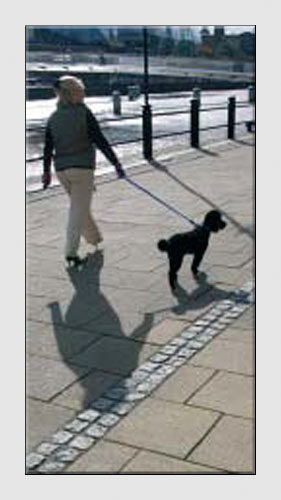
Time
Shadows change shape as the
light source creating them moves, a characteristic that makes them
great
indicators of time. Clearly, our shot of the Empire State Building was
taken
late in the day, and the woman walking her poodle (right) chose to do
so in the
early evening, the setting sun lengthening her shadow and that of her
pet.
Controlling Shadows
It
would be virtually impossible to eliminate all
the shadows from a picture, even if you wanted to, however it is
possible to
reduce their intensity. And here’s how…
Shadow Adjustment Technology
Recent
Olympus
cameras, including the E-420, E-520, SP-570 UZ and μ[mju:] 840, feature
Shadow Adjustment Technology (SAT), designed to improve the exposure of
dark
shadows. Once activated, SAT scans the picture to identify the shadows.
The
camera then selectively adjusts the exposure settings for those areas
alone, bringing
out details that would otherwise be lost.
Flash
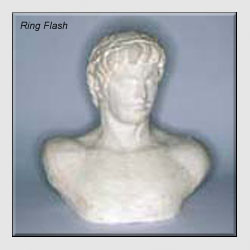
One
of the most effective ways to achieve ‘shadow
less’ lighting is to use a ring flash, such as the Olympus RF11, used
in
conjunction with the Macro Flash Controller FS-FC1. This features a
circular
flash head that surrounds the camera’s lens. When the flash is fired
this creates
very even, ‘shadow less’, lighting. The shadow is still there, but it
is less
noticeable as it is immediately behind the subject.
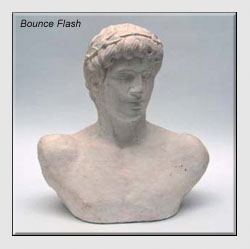
If conventional flash is your main source of illumination,
then it needs to be used with care. If fired directly at the subject it
can
result in nasty, hard shadows that make them look as if they are caught
in the headlights
of a car. Flash fired upwards and bounced down off a white ceiling
gives more
attractive, natural looking illumination – a kind of artificial
overcast sky
effect – with diffused shadows that are cast on the floor and much less
noticeable than hard shadows associated with direct flash.
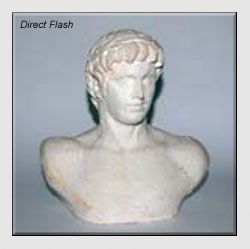
Low
intensity flash fired directly at the subject
can be useful to boost the light in dark shadows. This is called
fill-in flash,
but care must be taken not to use too much; otherwise you’ll end up
with hard
shadows behind the subject. If you are using an E-System DSLR, pop up
the flash
and select fill-in, the symbol for this is the zigzag arrow. This
forces the
flash to fire whatever the brightness of the subject.
Check
the results and if
the flash illumination is overpowering the natural light its intensity
can be reduced,
refer to your camera’s manual for instructions on how to do this.
Reflected
light
Reflecting
light into shadow areas using
purpose-made reflectors or large pieces of white board or polystyrene,
is
another way to lift shadows. It works the same way as fill-in flash,
but gives
a much gentler effect and, as you are using ambient light. you can see
the
results you’ll get through the viewfinder.
In some ways reflections
could be thought of as the opposite of shadows. Reflections are made of
light and
shadows are the absence of light. If shadows are good at showing us the
shape
of objects, then reflections allow us to rearrange our subject in
interesting
and unexpected ways.
toptips
1 The
winter months are a great time for dramatic shadows, shoot either early
in the
morning or towards the end of the day for best effects.
2 If
you have a photo that is spoilt by shadows that are too dark, don’t
give up on
it. Open it in Olympus Master 2 and try using the Auto Tone Correction
function, or dragging the Tone curve up slightly. Or in Photoshop, go
to
Enhance > Adjust Lighting > Shadows/Highlights and move
the Lighten
Shadows slide control.
3 Don’t
forget that transparent objects cast shadows too. Bottles, wine glasses
and cut
glass decanters, even water (as shown right) cast very interesting
shadows,
shot through with refracted light and great subjects for still live
photos.
4 If
shooting a portrait and your subject has a strong shadow under their
chin, or a
hat is casting a shadow across their face, ask them to hold a white
card at
shoulder level, just out of shot. This should reflect enough light to
lift the
shadow.
5 If
you fancy experimenting with shadows in portraits or still lifes but
don’t have
access to studio lighting, improvise. Table lamps, reading lamps and
candles
all cast shadows, and modern White Balance functions mean that digital
cameras
can automatically adjust to different types of lighting.
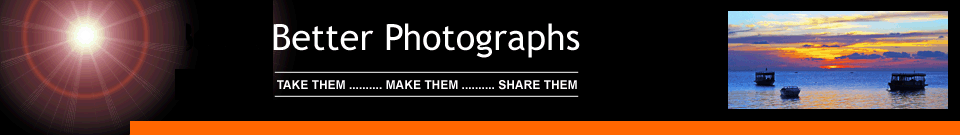

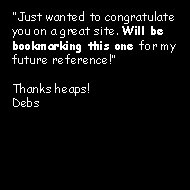


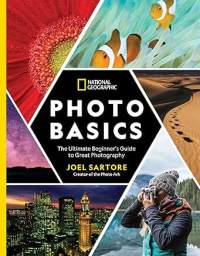
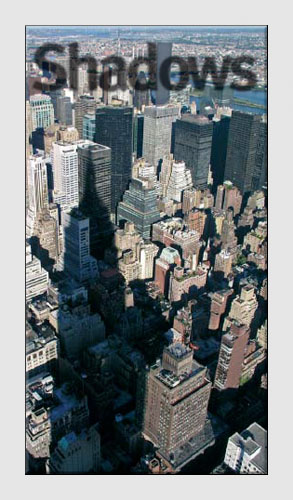
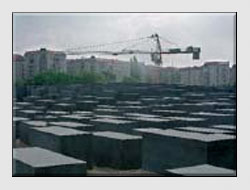


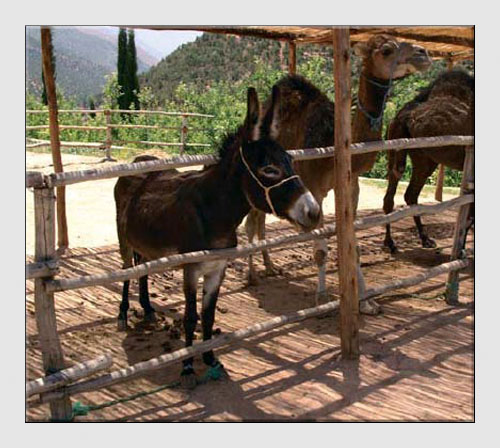
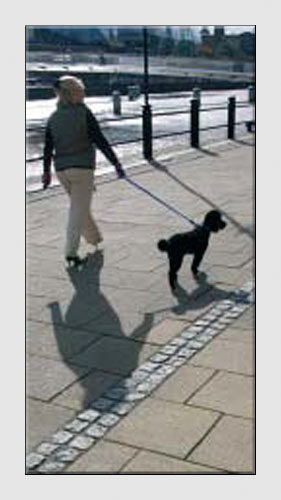
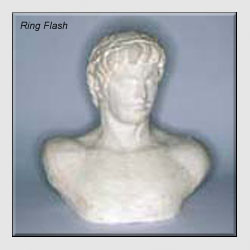
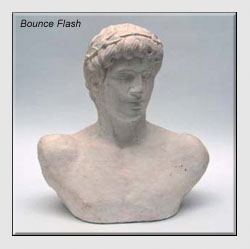
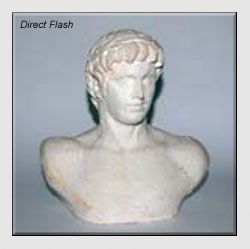
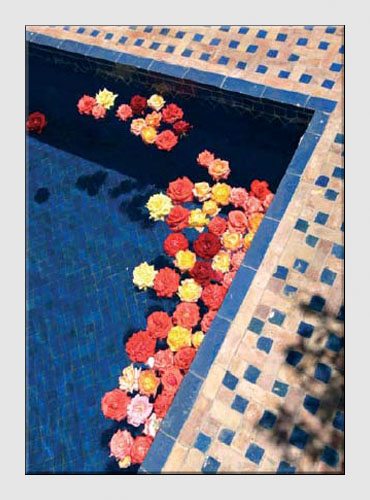

New! Comments
Have your say about what you just read! Leave me a comment in the box below.