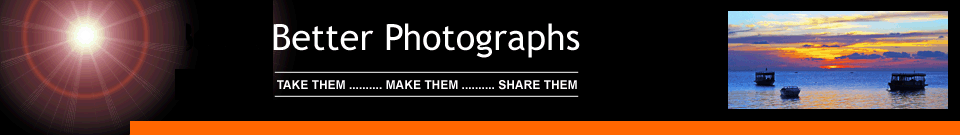

Monitor Calibration"Essential for Colour and Brightness Consistency"
Click Here for more information about calibrating your Camera LCD Screen, meanwhile - Question from Steve about Calibration and Printing - I have a Colorvision Spyder 2 and Epson R1800. Pictures from the printer are much darker than expected. What is the correct technique? Answer - Hi Steve, Like you, I have an Epson R1800. Here are two screen-shots showing the settings I use - in this case for Epson A4 Premium Glossy. 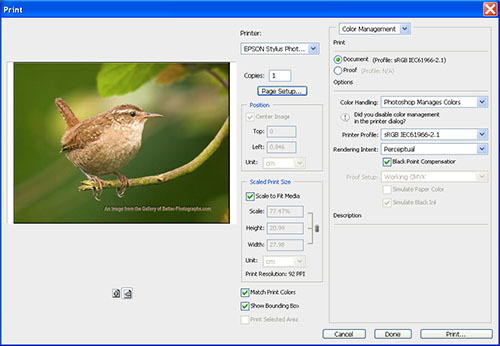 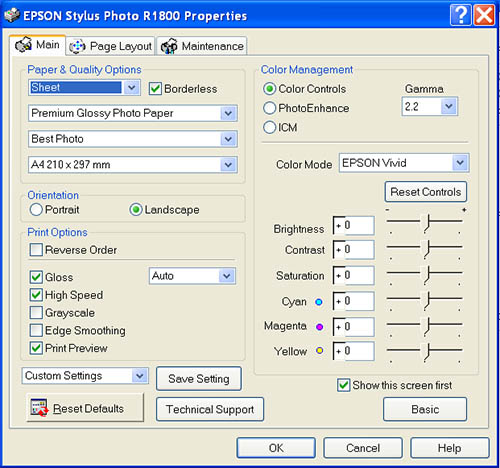 I always use Epson Inks. These settings give me prints which match an image on my Acer AL1921 monitor precisely and the original photographed subject. My monitor is calibrated correctly using Adobe Gamma and verified using a calibrator. As a first step, I suggest you try calibrating your monitor using Adobe Gamma (free with Photoshop) to check that your Spyder is set up and functioning correctly. FYI, I have an Epson R800 as well as the R1800 and I recall finding that the R1800 needed far more care and time to set up and calibrate. I found some very useful guidelines when I did this at - www.photo-i.co.uk/Reviews/interactive/Epson R1800/page_3.htm If this doesn't crack the problem I suggest you check you are using the correct paper profile. Please let me know how you get on. Enjoy your photography. Best wishes, John
|
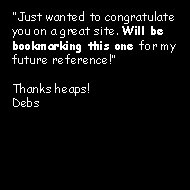 |
| Image of the Month |
 |
| Click here to download it. |
| Find It |

Custom Search
|
| All of the advice, tutorials, masterclasses and ideas on this website are available to you at no charge. Even so, its upkeep does incur costs. |
|
| If you feel that
the site has helped you then any contribution you make, however small,
would go towards its ongoing maintenance and development. Thanks for your help. |
| Book of the Month |
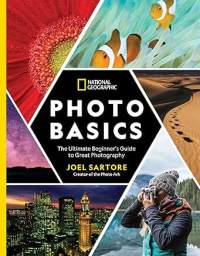 |
| Click here to read the review. |
|
|
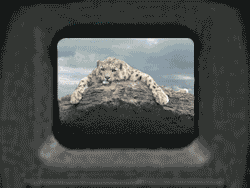

New! Comments
Have your say about what you just read! Leave me a comment in the box below.