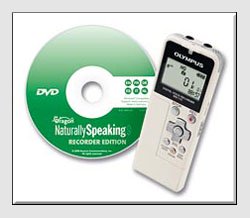
Voice
Recorder
When
I received this neat little package I was impressed by the simplicity
of the
whole thing, no oversized box and dauntingly large instruction booklet.
(A
small point, but could they not make the print in these books a little
larger? One needs
excellent eyesight and
good lighting to be able to read the instructions without suffering
eye-strain!)
However,
when it came to following the
instructions they were not that straightforward – e.g. the term
"hold" seemed an odd term: I would have felt more comfortable with
"standby" or "lock" but it's a small point. I found the
instruction leaflet of little use when setting up the recorder to suit
my voice
and found the additional "Quick
Start" card more helpful in
setting
up the menu mode.Olympus Voice Recorder
QUICK
START CARD
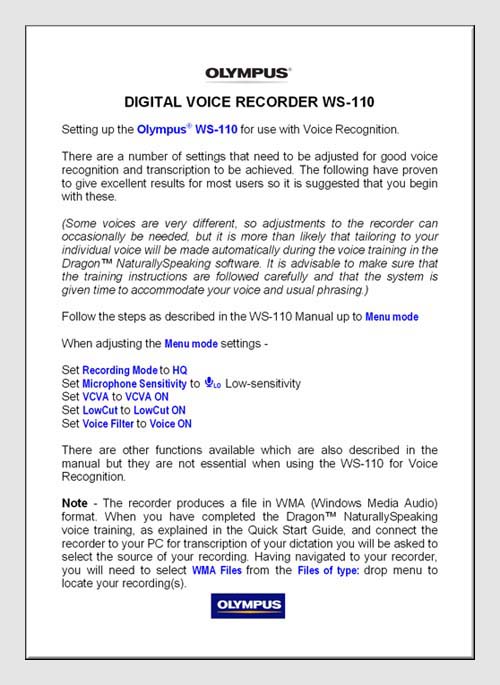
The
recorder itself was extremely
easy to use and I was soon at ease with
the
recording process and the system of folders.
Releasing the battery section caused
me a
little anxiety at first: I was not sure if the release button was
working and
how much pressure to exert. However, after a few attempts it became
easier as I
became more familiar with the recorder and less worried that I might
break it!
I
also found the "Quick Start" card useful when it
came to retrieving
the files: I
consider myself reasonably
computer literate but the fact that the recorder produces WMA format
files and
"Dragon NaturallySpeaking" uses WAV files means that when you first
"browse"
for files to transcribe, there appears to be nothing there!
Also,
the writers of the manual might like to make sure the user is familiar
with the
"VCVA standby" function BEFORE trying to set up the speech
recognition software: I was five minutes into reading aloud when I
realised I
would like to take a break but wasn't sure how to pause the recorder!
I
took the recorder with me on my research trip to Northern
Spain
and found the folder
system very useful for organising my thoughts – i.e. place descriptions
in
Folder 1, notes for my book in Folder 2, story in Folder 3 etc. I even used it to record
our guide's
impromptu history of the Peninsular War: he talked for
just over two
hours as
we drove from Corunna back to the airport in Oporto (Portugal) and
knowing his
words were being
recorded meant I could
relax and look out of the window, knowing that if my mind wandered I
could go
back and listen to his talk at a later date!
This
neat little recorder fits easily into a handbag or pocket (I found it
easiest
to carry it around in the pouch I use for my mobile phone). It feels
comfortable to hold and is easy to operate with just one hand.
Except
for that
odd occasion when a sentence comes into my head that I need to note
down before
it disappears, I do
not see myself ever
using it when I am in company (i.e. on the train) but when I am out
walking on
the moors, alone in my study or in my hotel room at the end of the day
and want
to record my thoughts, I think it could prove extremely useful.
Setting up Dragon Naturally
SpeakingOlympus Voice Recorder
The
initial set-up took only one
evening
(opening the package, loading the software, reading instructions etc).
The
on-screen instructions were fairly clear, although my first instinct
was to
read everything on the page
(including the opening credits), not just the book text. Another point where the
writers of such instruction
manuals could help is to point out that 15 minutes seems a very
long time
if you are not used to reading aloud.
I
would have liked a little note suggesting that before starting I should
make
sure I was sitting comfortably, could see the screen and that there was
a drink
close at hand.Olympus Voice Recorder
Having
said that, the test pieces were interesting and the whole process was
complete
within an hour, including allowing "Dragon NaturallySpeaking" to adapt
to my writing
style.Olympus Voice Recorder
So,
that's the first part of my learning curve complete: I can use the
recorder. I have
plenty of material to
transcribe, so the next text is to get to grips with the Dragon
NaturallySpeaking!
Olympus WS-110 and Dragon Naturally Speaking
Having
familiarised myself with the recorder I have now transcribed a number
of files
and each time it just gets easier.
The
software was easy to
install the whole process outlined in the Quick
Start
Guide was completed in an evening. Finding the files to be transcribed
was
puzzling the first couple of times since the software does not
automatically
pick up WMA files. The transcription improves each time, although when
I start
a new novel, there are new names and places to be learned.Olympus Voice Recorder
I
often find myself with a new idea for a story, or I've been polishing a
sentence that's been bothering me and it's very useful to be able to
record
this immediately rather than go hunting about for a pad and pencil.
I
took the recorder with me when I went to visit Lyme Park in Cheshire recently and
found it very useful
for recording my immediate reaction to the sights and sounds around me
–
descriptions of the park and of the long drive leading up to the house,
the
scents on the breeze, the view from the hill etc. These notes are now
transcribed and saved amongst my research notes – very useful for
future
reference, for example when I am trying to write a sunny spring scene
whilst
huddled over a fire on a dark and stormy winter's night.Olympus Voice Recorder
For
creative writing – i.e. actually writing my novel – I find the voice
recognition is useful although in a more limited way.
After
many years of working in an office I am quite comfortable dictating
letters or
reports, as well as being on the receiving end as an audio-typist (if
this is
what I wanted then I am afraid the WS-110 would not work as I cannot
press the
pause button when recording and listen to what I have just said before
continuing).Olympus Voice Recorder
However,
for me the process of writing a novel is completely different. I have found that the
story in my head comes
out in quite disjointed phrases. I do not think in perfect grammatical
sentences. The polishing of the text is a very visual exercise and an
important
part of my editing process. I
therefore
find that I might record the bare bones of a chapter – often with
repetition if
I think of a different or better way of phrasing something. Then, when I can get back
to my computer I
can edit these ramblings before adding them to my work in progress.
Opening
Dragon NaturallySpeaking and finding the files is now easy, just a few
well-practised
clicks, but when I
hit "transcribe" I find
it is best to go away and do something else while the software tries to
make
sense of what I have said. Generally
it
copes very well. As a writer of historical novels I use many words and
phrases
that are not in common use, as well as fictitious characters and
places. Once
these have been corrected they rarely cause a problem in any future
transcription (although the occasional coughing fit has caused the
software to
give up!)
Once
the text is on the screen I can then go through it, correcting, editing
and
adding in punctuation, as I would do if I was typing up from my own
short-hand
notes.Olympus Voice Recorder
ConclusionOlympus Voice Recorder
I
do not like to sit at my PC, dictating, so I have not fully
investigated the
potential of Dragon Naturally Speaking, but I am very happy that this
combination of recorder and software does everything I ask of it. It is
a very
neat combination: the recorder is small enough to carry around with me
so I have
the ability to record my thoughts or flashes of inspiration any time,
anywhere
and then have them transferred into a text document with so little
effort on my
part.
I
had a quick look online for this package and found several sites
offering it at
around £95. I
think for that price it
is a very useful tool for a writer or note taker. I would
rarely use the recorder if
it did
not have the voice recognition software – if I am going to sit at my PC
typing
up notes I would rather do so from a notebook than listen to my own
voice!
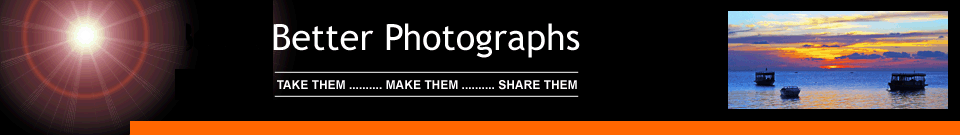

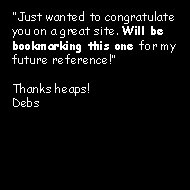


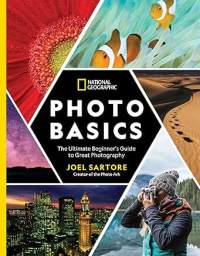

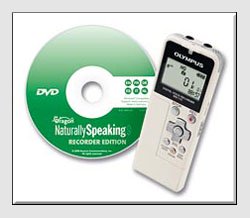
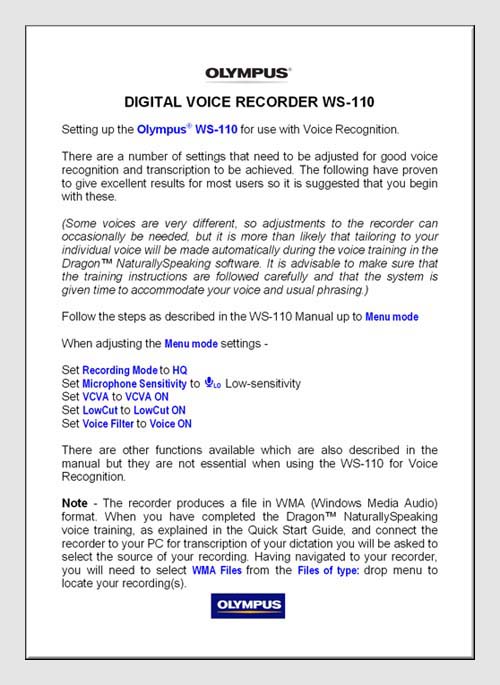

New! Comments
Have your say about what you just read! Leave me a comment in the box below.